Introduction
The Selenium-IDE (Integrated Development Environment) is the tool you use to develop your Selenium test cases. It’s an easy-to-use Firefox plug-in and is generally the most efficient way to develop test cases.
You can download selenium from there selenium download .
You can download selenium from there selenium download .
When downloading from Firefox, you’ll be get the following window.
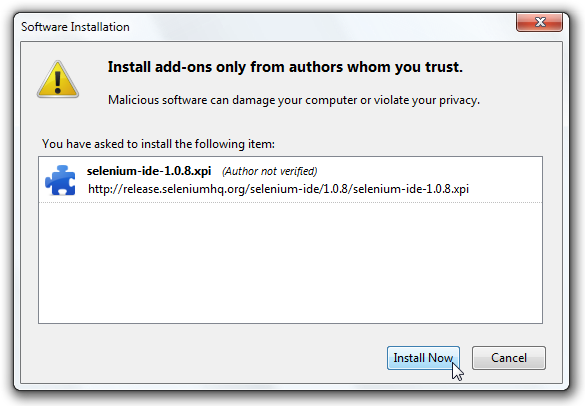
---> Select Install Now.
The Firefox Add-ons window pops up, first showing a progress bar, and when the download is complete, displays the following.
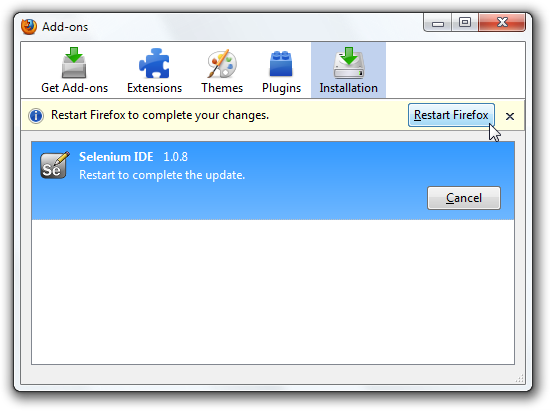
---> Restart Firefox.
After Firefox reboots you will find the Selenium-IDE listed under the Firefox Tools menu.
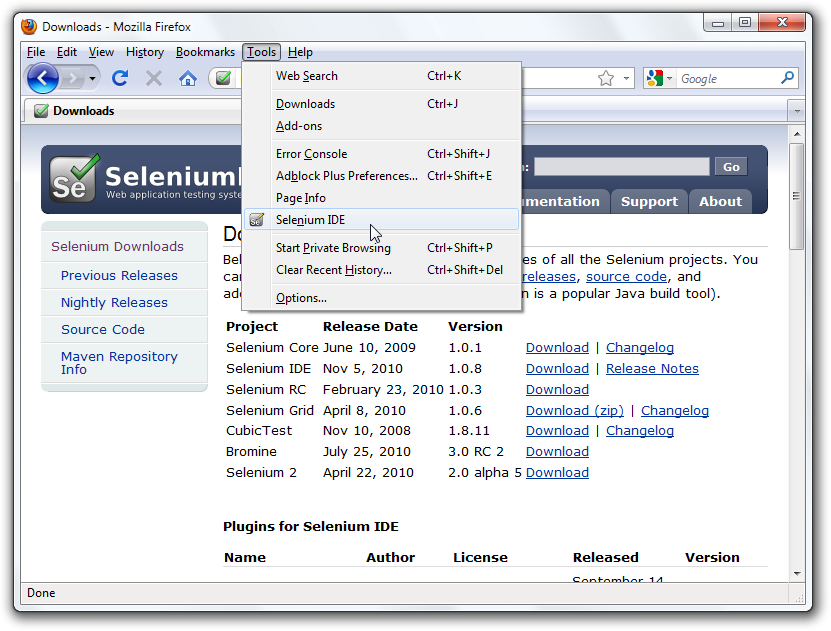
Installing the IDE
Using Firefox, first, download the IDE from the SeleniumHQ downloads page
Firefox will protect you from installing add-ons from unfamiliar locations, so you will need to click ‘Allow’ to proceed with the installation, as shown in the following screenshot.
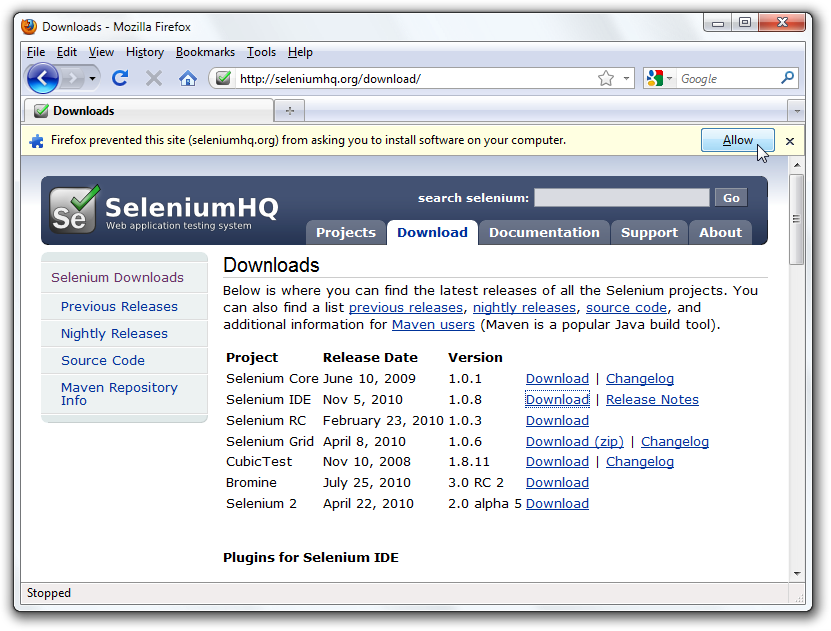
Opening the IDE
To run the Selenium-IDE, simply select it from the Firefox Tools menu. It opens as follows with an empty script
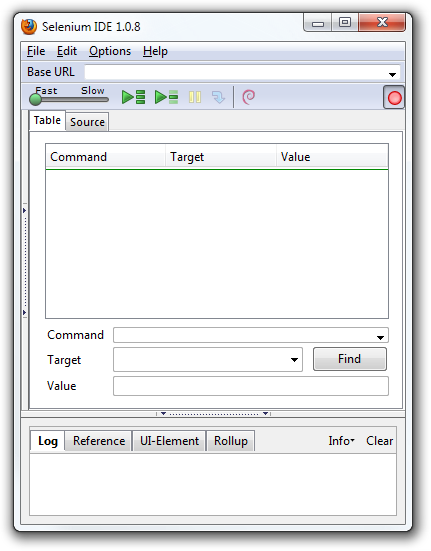
Now you have successfully complete the selenium IDE installation
No comments:
Post a Comment